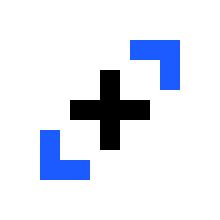Group Kanban by custom field instead of only row,user or tag
complete
Vidas
complete
Vidas
in progress
Vidas
planned
Vidas
Merged in a post:
Kanban use any field for columns, and nested grouping
Poul
It would be great if any field could be used for the columns in the Kanban board, not just status.
Also it would be great if both rows and columns could be grouped bu a hierarchy of fields.
For instance, first group be department then by status, then by resource...
M
Max
Here's an other potential use case. We have a board that is tracking a pipeline of prospects. We've currently set the Row as a subjective assessment of that prospect's likelihood to close (warm, hot, cold, etc.)
We also have custom fields to define which market segments each prospect fits (medical, business owner, attorney, retirees, etc.)
I think of "Rows" and more broadly "Swimlanes" as a simple grouping mechanism.
It would be awesome to group by any custom field data, whether it's list/selection type or numeric (by different thresholds like potential revenue/cost bands)
Furthermore, if the "Row" was simply another custom field, it could then be used in calculated fieds. For instance, in our [Yes, Hot, Warm, Cold] scenario, we could assign probabilities [85%, 60%, 30%, 10%] and use those to generate an "Expected Revenue" summary metric.
M
Max
Vidas your comment about assigning Client as a row on another request is related to this request as well. If Client was defined in a custom field, then I could quickly change my view of rows from "client" to "temperature" to "market segment" to "revenue band" etc. depending on the need at the time.
Plus, because custom fields can apply to the whole workspace, then I could quickly adjust the rows in any board for the required breakdown.
As it stands, if I want to use Client as a row across different boards [client list, prospect list, planning operations, investment operations, insurance operations] I need to manually type out each client name by row for each board. Then, once the client work is complete, I need to delete that particular row.
This would add some really cool flexibility to each board's layout.
M
Max
Hey, the latest update to grouping on Kanban view is great! A couple observations for continued consideration:
1) It would be great if i could easily filter the groups so that it only displays those groups with records. For instance, i have a "Select" custom field with all 50 states available. However, I may only have active tasks in 3-4 states. Currently, i can use the filter to select/unselect specific options, however, it would be great to have an option to filter out those with no tasks assigned to the value.
2) Apply the same grouping principle to the List view. Again, with "State" as an example, i'd like to easily group and summarize the list by State assigned. It would be a huge pain to create 50+ Rows
Love the progress you're continuing to make with the application!
Vidas
Max: for point no.1 there is already a solution. Try turning off setting called "Show empty rows" in the customize panel (see image attached). This way, all the empty rows will be hidden unless items appear. And regarding point no.2 I have created a new request for grouping optionf in list view.
Diego Villalobos
Not only Kanban view but all the views. Please!
Vidas
Diego Villalobos: apart from dropdown, can you share some examples what kind of groups would you create or how would you use other fields as grouping options?
Diego Villalobos
Vidas: we could use custom fileds like Costumer to filter and group projects or tasks on different views. Also, I would like to have the ability to group and filter by any field of the task or project, in all the Views an Roports. Currently views and reports have limitted grouping and filtering options.